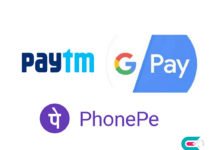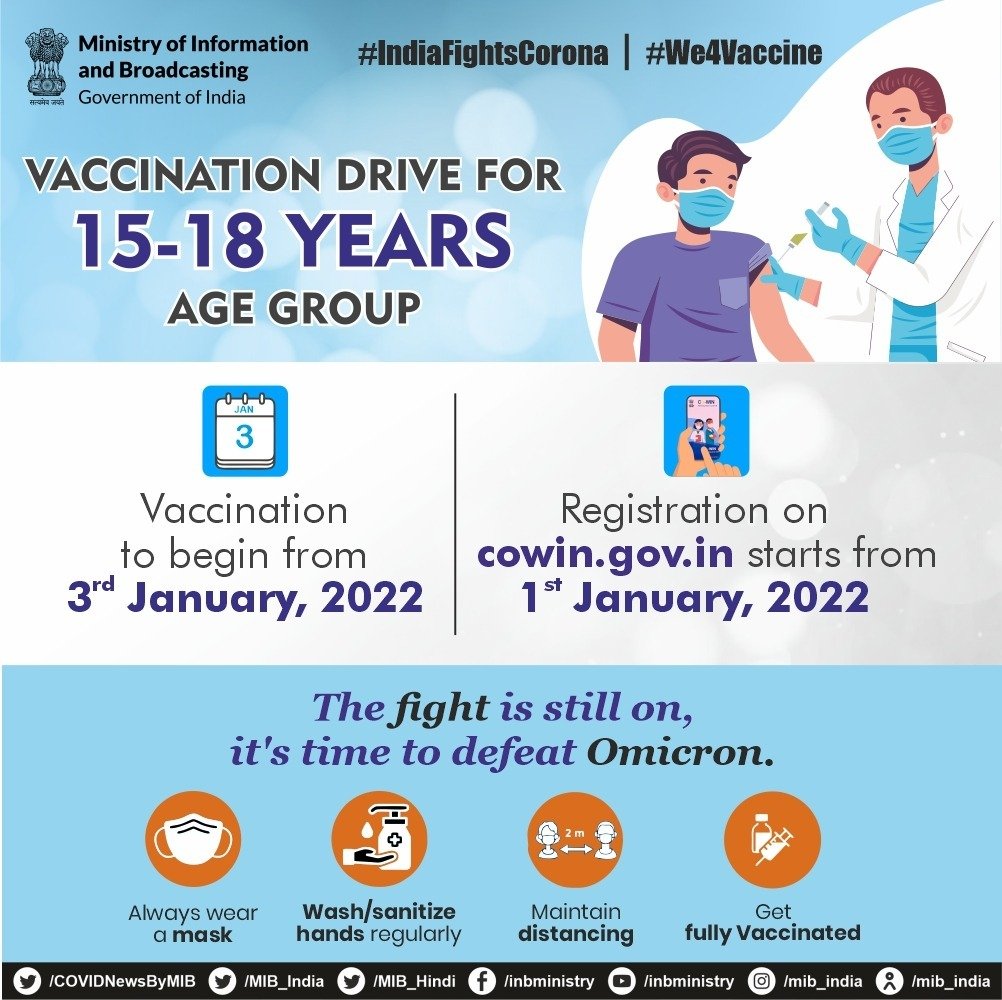
Thiruvananthapuram: Registration for vaccination of children between the ages of 15 and 18 begins today. Registration can be done online and at the vaccine centers. Registration can be done very easily online through a smartphone or a computer with an internet connection.
Those born in 2007 or earlier can register. Family members can also register for the vaccination using the phone number provided earlier. For information: Directions 104, 1056, 0471–2552056, 2551056.
Vaccination of children; To book online
1. Go to https://www.cowin.gov.in and click on the Register / Sign in Yourself icon at the top of the home page.
2. Enter the mobile number on the next page. When you enter your mobile number and click on Get OTP, enter the OTP number received as an SMS and click on Verify.
3. In the Photo ID proof column, select Aadhaar or School ID Card. Enter the photo ID number and the name on it, Girl or Boy, Others, and Year of Birth. Then click on the Register button.
4. With this the name of the person has been registered. Similarly, three more people can register by giving the Admore option.
How to get an appointment for vaccination?
5. Click on the schedule just below the registered name for the vaccination appointment. Then enter the PIN code of residence on the next page. If not, the district can be searched.
6. Vacancies in vaccination centers can be seen on each date. Enter the center of interest, date, and time and click the Confirm button. The confirmed message will then appear on that page as an SMS.
7. If for some reason the designated center is not available, the next day you can book on the Cowin site by giving your mobile number and OTP number.
8. The records of registration and appointment can be edited till the vaccination is done.
9. Show the registered printout or SMS when you go to the vaccination center to get the vaccine. The registered photo ID should be kept in hand.